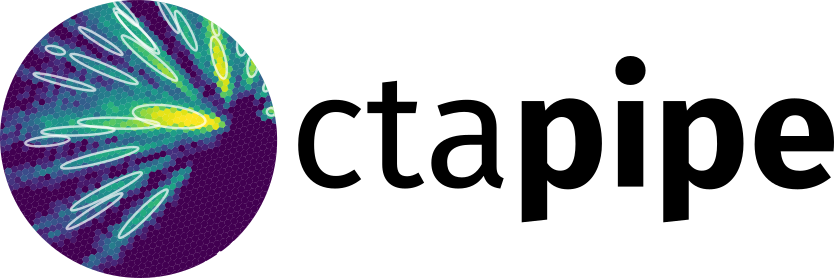Command-line Tools#
You can get a list of all available command-line tools by typing
ctapipe-info --tools
Data Processing Tools#
ctapipe-quickstart: create some default analysis configurations and a working directoryctapipe-process: Process event data in any supported format from R0/R1/DL0 to DL1 or DL2 HDF5 files.ctapipe-apply-models: Tool to apply machine learning models in bulk (as opposed to event by event).ctapipe-train-disp-reconstructor: Train the ML models for thectapipe.reco.DispReconstructor(monoscopic reconstruction)ctapipe-train-energy-regressor: Train the ML models for thectapipe.reco.EnergyRegressor(energy estimation)ctapipe-train-particle-classifier: Train the ML models for thectapipe.reco.ParticleClassifier(gamma-hadron separation)
File Management Tools:#
ctapipe-merge: Merge multiple ctapipe HDF5 files into onectapipe-fileinfo: Display information about ctapipe HDF5 output files
Other Tools#
ctapipe-info: print information about your ctapipe installation and its command-line tools.ctapipe-dump-instrument: writes instrumental info from any supported event input file, and writes them out as FITS or ECSV files for external use.