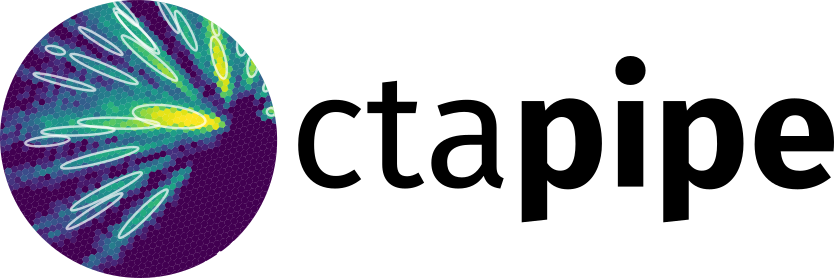Note
Go to the end to download the full example code.
Exploring Raw Data#
Here are just some very simple examples of going through and inspecting
the raw data, and making some plots using ctapipe. The data explored
here are raw Monte Carlo data, which is Data Level “R0” in CTA
terminology (e.g. it is before any processing that would happen inside a
Camera or off-line)
Setup:
18 import numpy as np
19 from matplotlib import pyplot as plt
20 from scipy import signal
21
22 from ctapipe.io import EventSource
23 from ctapipe.utils import get_dataset_path
24 from ctapipe.visualization import CameraDisplay
25
26 # %matplotlib inline
To read SimTelArray format data, ctapipe uses the pyeventio library
(which is installed automatically along with ctapipe). The following
lines however will load any data known to ctapipe (multiple
EventSources are implemented, and chosen automatically based on the
type of the input file.
All data access first starts with an EventSource, and here we use a
helper function event_source that constructs one. The resulting
source object can be iterated over like a list of events. We also
here use an EventSeeker which provides random-access to the source
(by seeking to the given event ID or number)
43 source = EventSource(get_dataset_path("gamma_prod5.simtel.zst"), max_events=5)
Explore the contents of an event#
note that the R0 level is the raw data that comes out of a camera, and also the lowest level of monte-carlo data.
54 # so we can advance through events one-by-one
55 event_iterator = iter(source)
56
57 event = next(event_iterator)
the event is just a class with a bunch of data items in it. You can see a more compact representation via:
65 event.r0
ctapipe.containers.R0Container:
tel[*]: map of tel_id to R0CameraContainer with default
None
printing the event structure, will currently print the value all items under it (so you get a lot of output if you print a high-level container):
74 print(event.simulation.shower)
{'alt': <Angle 1.22173047 rad>,
'az': <Angle 6.28318501 rad>,
'core_x': <Quantity -146.42298889 m>,
'core_y': <Quantity 341.64358521 m>,
'energy': <Quantity 0.07287972 TeV>,
'h_first_int': <Quantity 32396.98828125 m>,
'shower_primary_id': 0,
'starting_grammage': <Quantity 0. g / cm2>,
'x_max': <Quantity 159.41175842 g / cm2>}
77 print(event.r0.tel.keys())
dict_keys([9, 14, 104])
note that the event has 3 telescopes in it: Let’s try the next one:
84 event = next(event_iterator)
85 print(event.r0.tel.keys())
dict_keys([26, 27, 29, 47, 53, 59, 69, 73, 121, 122, 124, 148, 162, 166])
now, we have a larger event with many telescopes… Let’s look at one of them:
93 teldata = event.r0.tel[26]
94 print(teldata)
95 teldata
{'waveform': array([[[267, 276, 282, ..., 237, 246, 259],
[254, 249, 254, ..., 210, 208, 208],
[214, 233, 254, ..., 271, 272, 272],
...,
[242, 236, 228, ..., 242, 252, 259],
[245, 236, 230, ..., 248, 246, 248],
[229, 231, 233, ..., 236, 238, 234]]], dtype=uint16)}
ctapipe.containers.R0CameraContainer:
waveform: numpy array containing ADC samples: (n_channels,
n_pixels, n_samples) with default None
Note that some values are unit quantities (astropy.units.Quantity)
or angular quantities (astropy.coordinates.Angle), and you can
easily manipulate them:
<Quantity 1.74547136 TeV>
107 event.simulation.shower.energy.to("GeV")
<Quantity 1745.4713583 GeV>
110 event.simulation.shower.energy.to("J")
<Quantity 2.79655343e-07 J>
<Angle 1.22173047 rad>
116 print("Altitude in degrees:", event.simulation.shower.alt.deg)
Altitude in degrees: 69.99999967119774
Look for signal pixels in a camera#
again, event.r0.tel[x] contains a data structure for the telescope
data, with some fields like waveform.
Let’s make a 2D plot of the sample data (sample vs pixel), so we can see if we see which pixels contain Cherenkov light signals:
130 plt.pcolormesh(teldata.waveform[0]) # note the [0] is for channel 0
131 plt.colorbar()
132 plt.xlabel("sample number")
133 plt.ylabel("Pixel_id")

Text(29.472222222222214, 0.5, 'Pixel_id')
Let’s zoom in to see if we can identify the pixels that have the Cherenkov signal in them
141 plt.pcolormesh(teldata.waveform[0])
142 plt.colorbar()
143 plt.ylim(700, 750)
144 plt.xlabel("sample number")
145 plt.ylabel("pixel_id")
146 print("waveform[0] is an array of shape (N_pix,N_slice) =", teldata.waveform[0].shape)

waveform[0] is an array of shape (N_pix,N_slice) = (1764, 25)
Now we can really see that some pixels have a signal in them!
Lets look at a 1D plot of pixel 270 in channel 0 and see the signal:
155 trace = teldata.waveform[0][719]
156 plt.plot(trace, drawstyle="steps")

[<matplotlib.lines.Line2D object at 0x7f746a5ab7f0>]
Great! It looks like a standard Cherenkov signal!
Let’s take a look at several traces to see if the peaks area aligned:
165 for pix_id in range(718, 723):
166 plt.plot(
167 teldata.waveform[0][pix_id], label="pix {}".format(pix_id), drawstyle="steps"
168 )
169 plt.legend()

<matplotlib.legend.Legend object at 0x7f746d6c61a0>
Look at the time trace from a Camera Pixel#
ctapipe.calib.camera includes classes for doing automatic trace
integration with many methods, but before using that, let’s just try to
do something simple!
Let’s define the integration windows first: By eye, they seem to be reaonsable from sample 8 to 13 for signal, and 20 to 29 for pedestal (which we define as the sum of all noise: NSB + electronic)
185 for pix_id in range(718, 723):
186 plt.plot(teldata.waveform[0][pix_id], "+-")
187 plt.fill_betweenx([0, 1600], 19, 24, color="red", alpha=0.3, label="Ped window")
188 plt.fill_betweenx([0, 1600], 5, 9, color="green", alpha=0.3, label="Signal window")
189 plt.legend()

<matplotlib.legend.Legend object at 0x7f747a2996f0>
Do a very simplisitic trace analysis#
Now, let’s for example calculate a signal and background in a the fixed windows we defined for this single event. Note we are ignoring the fact that cameras have 2 gains, and just using a single gain (channel 0, which is the high-gain channel):

Text(0.5, 1.0, 'Pedestal Distribution of all pixels for a single event')
let’s now take a look at the pedestal-subtracted sums and a pedestal-subtracted signal:
216 plt.plot(sums - peds)
217 plt.xlabel("pixel id")
218 plt.ylabel("Pedestal-subtracted Signal")

Text(26.722222222222214, 0.5, 'Pedestal-subtracted Signal')
Now, we can clearly see that the signal is centered at 0 where there is no Cherenkov light, and we can also clearly see the shower around pixel 250.

<matplotlib.legend.Legend object at 0x7f747a550370>
Camera Displays#
It’s of course much easier to see the signal if we plot it in 2D with correct pixel positions!
note: the instrument data model is not fully implemented, so there is not a good way to load all the camera information (right now it is hacked into the
instsub-container that is read from the Monte-Carlo file)
246 camgeom = source.subarray.tel[24].camera.geometry
249 title = "CT24, run {} event {} ped-sub".format(event.index.obs_id, event.index.event_id)
250 disp = CameraDisplay(camgeom, title=title)
251 disp.image = sums - peds
252 disp.cmap = plt.cm.RdBu_r
253 disp.add_colorbar()
254 disp.set_limits_percent(95) # autoscale

It looks like a nice signal! We have plotted our pedestal-subtracted trace integral, and see the shower clearly!
Let’s look at all telescopes:
note we plot here the raw signal, since we have not calculated the pedestals for each)
267 for tel in event.r0.tel.keys():
268 plt.figure()
269 camgeom = source.subarray.tel[tel].camera.geometry
270 title = "CT{}, run {} event {}".format(
271 tel, event.index.obs_id, event.index.event_id
272 )
273 disp = CameraDisplay(camgeom, title=title)
274 disp.image = event.r0.tel[tel].waveform[0].sum(axis=1)
275 disp.cmap = plt.cm.RdBu_r
276 disp.add_colorbar()
277 disp.set_limits_percent(95)
some signal processing…#
Let’s try to detect the peak using the scipy.signal package: https://docs.scipy.org/doc/scipy/reference/signal.html
289 pix_ids = np.arange(len(data))
290 has_signal = sums > 300
291
292 widths = np.array(
293 [
294 8,
295 ]
296 ) # peak widths to search for (let's fix it at 8 samples, about the width of the peak)
297 peaks = [signal.find_peaks_cwt(trace, widths) for trace in data[has_signal]]
298
299 for p, s in zip(pix_ids[has_signal], peaks):
300 print("pix{} has peaks at sample {}".format(p, s))
301 plt.plot(data[p], drawstyle="steps-mid")
302 plt.scatter(np.array(s), data[p, s])
clearly the signal needs to be filtered first, or an appropriate wavelet used, but the idea is nice
Total running time of the script: (0 minutes 12.289 seconds)