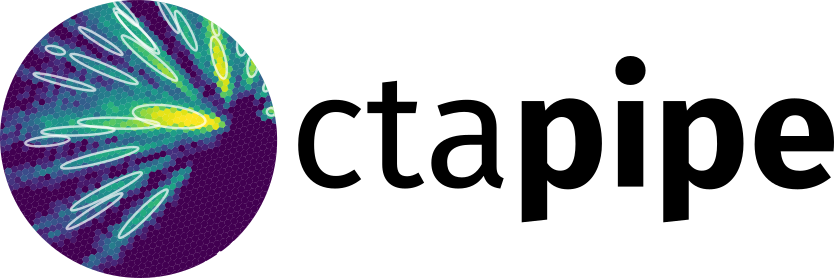CameraGeometry#
- class ctapipe.instrument.CameraGeometry(name, pix_id, pix_x, pix_y, pix_area, pix_type, pix_rotation=<Quantity 0. deg>, cam_rotation=<Quantity 0. deg>, neighbors=None, apply_derotation=True, frame=None, _validate=True)[source]#
Bases:
objectCameraGeometryis a class that stores information about a Cherenkov Camera that us useful for imaging algorithms and displays. It contains lists of pixel positions, areas, pixel shapes, as well as a neighbor (adjacency) list and matrix for each pixel. In general the neighbor_matrix attribute should be used in any algorithm needing pixel neighbors, since it is much faster. See for examplectapipe.image.tailcuts_cleanThe class is intended to be generic, and work with any Cherenkov Camera geometry, including those that have square vs hexagonal pixels, gaps between pixels, etc.
- Parameters:
- namestr
Camera name (e.g. “NectarCam”, “LSTCam”, …)
- pix_idnp.ndarray[int]
pixels id numbers
- pix_xu.Quantity
position of each pixel (x-coordinate)
- pix_yu.Quantity
position of each pixel (y-coordinate)
- pix_areau.Quantity
surface area of each pixel
- pix_typePixelShape
either ‘rectangular’ or ‘hexagonal’
- pix_rotationu.Quantity[angle]
rotation of the pixels, global value for all pixels
- cam_rotationu.Quantity[angle]
rotation of the camera. All coordinates will be interpreted to be rotated by this angle with respect to the definition of the frame the pixel coordinates are defined in.
- neighborslist[list[int]]
adjacency list for each pixel If not given, will be build from the pixel width and distances between pixels.
- apply_derotationbool
If true, rotate the pixel coordinates, so that cam_rotation is 0.
- framecoordinate frame
Frame in which the pixel coordinates are defined (after applying cam_rotation)
Attributes Summary
A list of the neighbors pixel_ids for each pixel
Pre-calculated matrix needed for higher-order moment calculation, up to 4th order.
in-circle diameter for hexagons, edge width for square pixels, diameter for circles.
Methods Summary
calc_pixel_neighbors([diagonal])Calculate the neighbors of pixels using a kdtree for nearest neighbor lookup.
cartesian_index_to_image_index(row, col)Convert cartesian index (row, col) to pixel index in 1d representation.
from_name([name, version])Construct a CameraGeometry using the name of the camera and array.
from_table(url_or_table, **kwargs)Load a CameraGeometry from an
astropy.table.Tableinstance or a file that is readable byastropy.table.Table.readget_border_pixel_mask([width])Get a mask for pixels at the border of the camera of arbitrary width
guess_pixel_width(pix_x, pix_y)Calculate pixel diameter by looking at the minimum distance between pixels
Guess the camera radius as mean distance of the border pixels from the center pixel
image_from_cartesian_representation(image_2d)Create a 1D-array from a given 2D image.
image_index_to_cartesian_index(pixel_index)Convert pixel index in the 1d image representation to row and col
Create a 2D-image from a given flat image or multiple flat images.
info([printer])print detailed info about this camera
make_rectangular([npix_x, npix_y, range_x, ...])Generate a simple camera with 2D rectangular geometry.
position_to_pix_index(x, y)Return the index of a camera pixel which contains a given position (x,y) in the camera frame.
rotate(angle)rotate the camera coordinates about the center of the camera by specified angle.
simtel_shape_to_type(pixel_shape)to_table()convert this to an
astropy.table.Tabletransform_to(frame)Transform the pixel coordinates stored in this geometry and the pixel and camera rotations to another camera coordinate frame.
Attributes Documentation
- CURRENT_TAB_VERSION = '2.0'#
- SUPPORTED_TAB_VERSIONS = {'1', '1.0', '1.1', '2.0'}#
- max_neighbors#
- neighbor_matrix#
- neighbor_matrix_sparse#
- neighbors#
A list of the neighbors pixel_ids for each pixel
- pixel_moment_matrix#
Pre-calculated matrix needed for higher-order moment calculation, up to 4th order.
Note this is not recalculated if the CameraGeometry is modified.
this matrix M can be multiplied by an image and normalized by the sum to get the moments:
M = geom.pixel_moment_matrix() moms = (M @ image)/image.sum()
- Returns:
- array:
x, y, x**2, x*y, y^2, x^3, x^2*y,x*y^2, y^3, x^4, x^3*y, x^2*y2, x*y^3, y^4
- pixel_width#
in-circle diameter for hexagons, edge width for square pixels, diameter for circles.
This is calculated from the pixel area.
Methods Documentation
- calc_pixel_neighbors(diagonal=False)[source]#
Calculate the neighbors of pixels using a kdtree for nearest neighbor lookup.
- Parameters:
- diagonal: bool
If rectangular geometry, also add diagonal neighbors
- cartesian_index_to_image_index(row, col)[source]#
Convert cartesian index (row, col) to pixel index in 1d representation.
- classmethod from_name(name='NectarCam', version=None)[source]#
Construct a CameraGeometry using the name of the camera and array.
This expects that there is a resource accessible via
get_table_datasetcalled"[array]-[camera].camgeom.fits.gz"or"[array]-[camera]-[version].camgeom.fits.gz"- Parameters:
- namestr
Camera name (e.g. NectarCam, LSTCam, …)
- version
camera version id
- Returns:
- new CameraGeometry
Notes
Warning: This method loads a pre-generated
CameraGeometryand is thus not guaranteed to be the same pixel ordering or even positions that correspond with event data! Therefore if you are analysing data, you should not rely on this method, but rather open the data with anEventSourceand use theCameraGeometrythat is provided bysource.subarray.tel[i].camera.geometryor bysource.subarray.camera_types[type_name].geometry. This will guarantee that the pixels in the event data correspond with theCameraGeometry
- classmethod from_table(url_or_table, **kwargs)[source]#
Load a CameraGeometry from an
astropy.table.Tableinstance or a file that is readable byastropy.table.Table.read- Parameters:
- url_or_table: string or astropy.table.Table
either input filename/url or a Table instance
- kwargs: extra keyword arguments
extra arguments passed to
astropy.table.Table.read, depending on file type (e.g. format, hdu, path)
- get_border_pixel_mask(width=1)[source]#
Get a mask for pixels at the border of the camera of arbitrary width
- Parameters:
- width: int
The width of the border in pixels
- Returns:
- mask: array
A boolean mask, True if pixel is in the border of the specified width
- static guess_pixel_width(pix_x, pix_y)[source]#
Calculate pixel diameter by looking at the minimum distance between pixels
Note this will not work on cameras with varying pixel sizes or gaps
- Returns:
- in-circle diameter for hexagons, edge width for square pixels
- guess_radius()[source]#
Guess the camera radius as mean distance of the border pixels from the center pixel
- image_from_cartesian_representation(image_2d)[source]#
Create a 1D-array from a given 2D image.
- Parameters:
- image_2d: np.ndarray
2D image created by the
image_to_cartesian_representationfunction of the same geometry. shape is expected to be: (n_images, n_rows, n_cols) or (n_rows, n_cols) for a single image.
- Returns:
- 1d array
The image in the 1D format, which has shape (n_images, n_pixels). For single images the leading dimension is omitted.
- image_index_to_cartesian_index(pixel_index)[source]#
Convert pixel index in the 1d image representation to row and col
- image_to_cartesian_representation(image)[source]#
Create a 2D-image from a given flat image or multiple flat images. In the case of hexagonal pixels, the resulting image is skewed to match a rectangular grid.
- Parameters:
- image: np.ndarray
One or multiple images of shape (n_images, n_pixels) or (n_pixels) for a single image.
- Returns:
- image_2s: np.ndarray
The transformed image of shape (n_images, n_rows, n_cols). For a single image the leading dimension is omitted.
- classmethod make_rectangular(npix_x=40, npix_y=40, range_x=(-0.5, 0.5), range_y=(-0.5, 0.5))[source]#
Generate a simple camera with 2D rectangular geometry.
Used for testing.
- Parameters:
- npix_xint
number of pixels in X-dimension
- npix_yint
number of pixels in Y-dimension
- range_x(float,float)
min and max of x pixel coordinates in meters
- range_y(float,float)
min and max of y pixel coordinates in meters
- Returns:
- CameraGeometry object
- position_to_pix_index(x, y)[source]#
Return the index of a camera pixel which contains a given position (x,y) in the camera frame. The (x,y) coordinates can be arrays (of equal length), for which the methods returns an array of pixel ids. A warning is raised if the position falls outside the camera.
- Parameters:
- x: astropy.units.Quantity (distance) of horizontal position(s) in the camera frame
- y: astropy.units.Quantity (distance) of vertical position(s) in the camera frame
- Returns:
- pix_indices: Pixel index or array of pixel indices. Returns -1 if position falls
outside camera
- rotate(angle)[source]#
rotate the camera coordinates about the center of the camera by specified angle. Modifies the CameraGeometry in-place (so after this is called, the pix_x and pix_y arrays are rotated.
- Parameters:
- angle: value convertible to an `astropy.coordinates.Angle`
rotation angle with unit (e.g. 12 * u.deg), or “12d”
Notes
This is intended only to correct simulated data that are rotated by a fixed angle. For the more general case of correction for camera pointing errors (rotations, translations, skews, etc), you should use a true coordinate transformation defined in
ctapipe.coordinates.
- to_table()[source]#
convert this to an
astropy.table.Table
- transform_to(frame: BaseCoordinateFrame)[source]#
Transform the pixel coordinates stored in this geometry and the pixel and camera rotations to another camera coordinate frame.
Note that
geom.framemust contain all the necessary attributes needed to transform into the requested frame, i.e. if going fromCameraFrametoTelescopeFrame, it should contain the correct data in thefocal_lengthattribute.- Parameters:
- frame: ctapipe.coordinates.CameraFrame
The coordinate frame to transform to.
- Returns:
- CameraGeometry:
new instance in the requested Frame