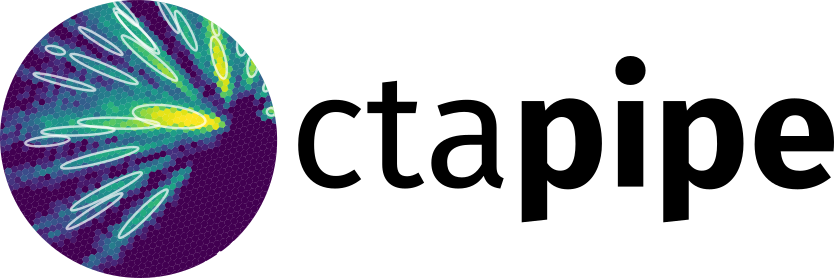Analysis With ImPACT#
What Is ImPACT?#
ImPACT stands for Image Pixel-wise fit for Atmospheric Cherenkov Telescopes, it is an event reconstruction algorithm originally created for the H.E.S.S. experiment. This reconstruction algorithm uses the full camera image to perform a fit of the shower axis and nergy, thereby extracting the maximum possible performance of the instrument.
Image Templates#
The first step of the analysis is to generate a library of image templates for all possible shower energies, impact distances and depth of maximum. There templates are essentially the expected images from a “perfect” and extremely finely pixelated camera, generated for all possible observing conditions of the shower. Currently these templates are created by performing a full Monte Carlo air shower simulations, followed by ray tracing of the created Cherenkov photons to the camera focal plane. For more details as to how this is performed check the paper (link).

The above figure shows 4 examples of the image templates, created in the nominal system (X-Y axis in degrees), with the Z-axis showing the expected number of photo-electrons.
Image Prediction#
Once the template library has been generated it can then be used to create a predicted
gamma-ray image by interpolating between the template available in the library.
Currently this interpolation is performed in the energy, impact distance and Xmax
dimensions, however in the future it is likely that azimuth and altitude dimensions will
be added to this. Interpolation is performed using the TableInterpolator
class.

Calculating Image Likelihood#
Once a prediction of the image expectation can be made it should be compared to the data to assess the likelihood that the model represents the data. Several likelihood functions have been formulated, however currently the ImPACT code uses the likelihood function formulated in

This likelihood of a signal s given an expectation of μ consists of a convolution of the Poisson distribution of each individual photo- electron n, with the resolution of the photosensor. Where the resolution of the photosensor is represented by a Gaussian of width sqrt(σ2 + nσ2) , where pγ σp is the width of the pedestal (charge distribution from night sky background light and electronic noise) and σγ is the width of the single photoelectron distribution.
Once this per pixel likelihood function has been defined it can be simply summed over all significant pixels, selected based on the two level tail cut described in, with two (or more) additional rows of pixels added around the image edge, and summed over all telescopes passing selection cuts to find an event likelihood for a given set of shower parameters.
Maximum Likelihood Fitting#
This event likelihood must then be minimised in a 6-dimensional fit over direction, impact point, Xmax and primary energy. In order to simplify the reconstruction of Xmax it is first reconstructed using a geometrical approach, assuming depth of maximum corresponds to the brightest point in the image (calculated by taking the average position of the brightest 3 camera pixels). The minimisation can then be performed over a modification factor to the estimated Xmax, greatly reducing the time taken for the fit procedure.
Fitting is performed using the iminuit package (a wrapper around the MINUIT minimiser), providing a fast and reliable minimisation. The algorithm finds a function minimum in the majority of cases, typically taking around 500 function calls to reach the minimum.
Performance#
Coming soon…?
Running an ImPACT Analysis#
Simple pseudocode example of using ImPACT is shown below. Full example will be added to examples directory soon.
def reconstruct_ImPACT():
source = EventSource(filename)
impact = ImPACTReconstructor(minimiser="minuit")
for event in source:
# Perform a regular Hillas reconstruction here
impact.set_event_properties(image, # Dictionary of camera image amplitudes
pixel_x, pixel_y, # Dictionary of camera pixel
# positions
pixel_area, # Dictionary of camera pixel areas
type_tel, # Dictionary of telescope types
tel_x, tel_y, # Dictionary of telescope positions
array_direction,# HorizonSystem object
hillas) # Dictionary of Hillas parameters
If you wish to run an ImPACT analysis outside of the standard ‘ImPACTReconstruction’ script then some setup must be performed to get the analysis running. Firstly the ImPACT reconstruction class must be initialised (this takes some time so should be done outside the event loop).
Once the class has been initialised the properties of the event must then be passed on
to the ImPACT class. This can be performed using the
set_event_properties
function. In order to perform the reconstruction one must pass to the ImPACT code the
pixel positions in the nominal system, pixel areas (in angular units), the telescope
types, telescope positions in the ground system system, the pointing direction of the
array and the hillas parameters of the telescope images.
Once the event properties have been passed the event reconstruction can be performed by
simply calling the predict function and
providing a seed shower direction and energy.
Choosing Your Minimiser#
When initialising the ImPACT reconstructor (see
ImPACTReconstructor), one can choose the minimiser to be used in the
reconstruction. Although “minuit” is defined as the default option and should currently
be used for performance estimation other minimisers can be selected for testing
purposes.
Any of the minimiser names listed for minimize or
least_squares can be used. For example “bfgs” or “lm” can be used to
select the scipy BFGS or Levenberg-Marquart minimisers respectively.